关键词:数学公式,字体,间距
这一节,我们讨论数学公式的字体问题。
改变数学公式字体
字体的设定
数学字体一般和相应的英文字体配合使用,设定的方式如下(需要使用unicode-math宏包):
|
|
例子:
一定注意,unicode-math宏包一定要放在ctex和fontspec的宏包的前面
|
|
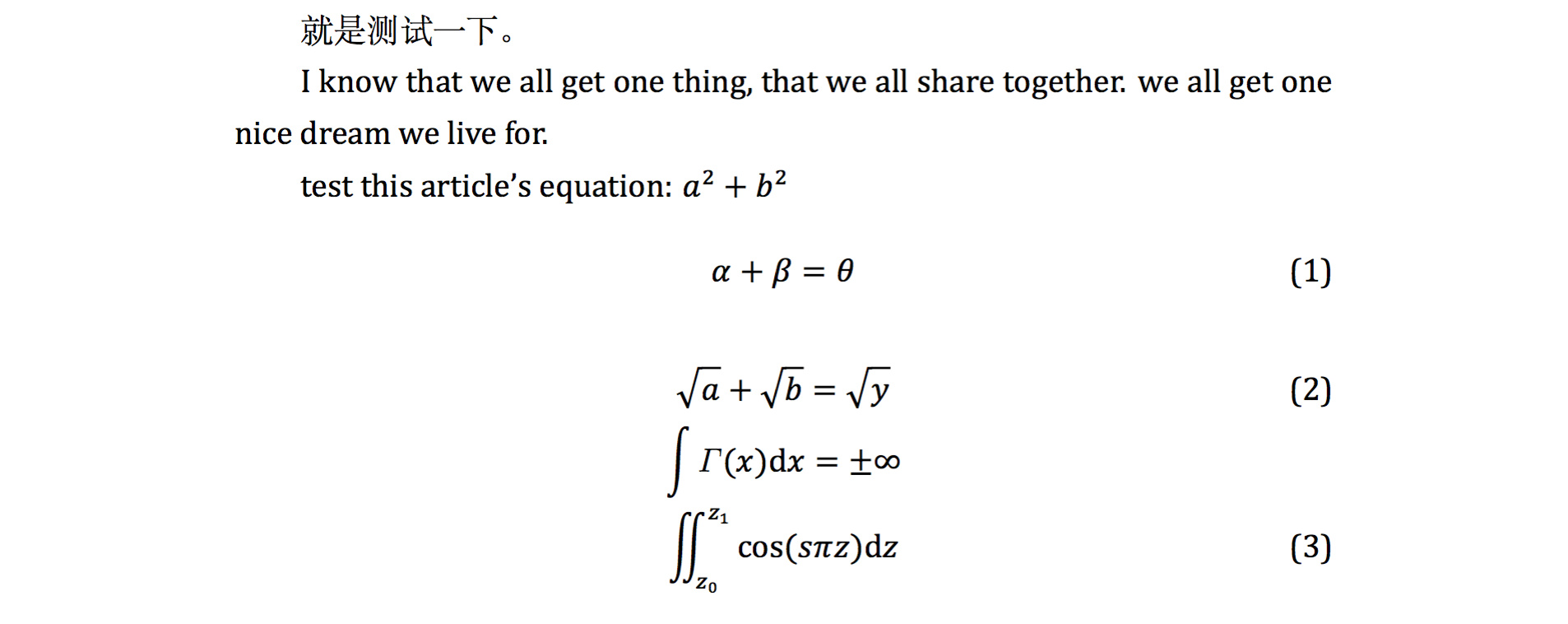
常用的数学字体以及配合的英文字体
| 字体 | 对应数学字体 |
|---|---|
| Cambria | Cambria Math |
| Latin Modern Roman | Latin Modern Math |
| XITS | XITS Math |
| Palatino | Asana Math |
| Palatino | Neo Euler |
| TeX Gyre Pagella | TG Pagella Math |
改变数学公式字号
须知:数学公式的字号受到数学外正文字号的控制。
一般不必须要修改其字体,但是我们也有需要的时候,因此,LaTeX也提供了相应的修改命令
|
|

